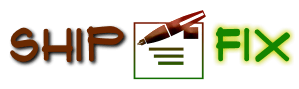Your PlayStation 5 is your gateway to incredible gaming experiences, but what happens when the HDMI port stops working? A faulty HDMI port can leave you staring at a blank screen, unable to enjoy your favorite games. In this article, we’ll explain why PS5 HDMI ports fail and how you can get them fixed quickly and affordably.
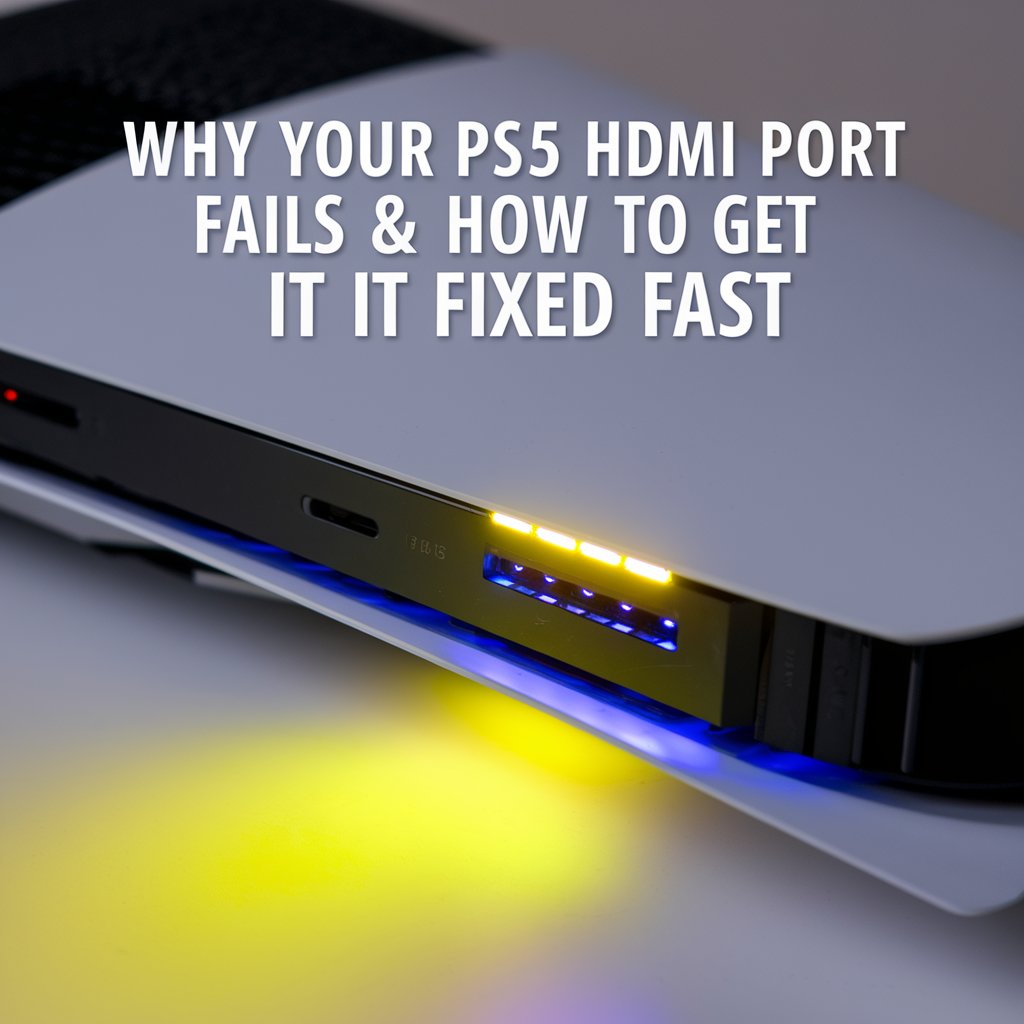
Why Do PS5 HDMI Ports Fail?
Understanding the root cause of the problem can help you prevent it in the future. Here are the most common reasons why PS5 HDMI ports fail:
- Physical Damage:
- Accidentally yanking the HDMI cable or inserting it at the wrong angle can bend or break the pins inside the port.
- Dropping the console can also damage the HDMI port.
- Wear and Tear:
- Frequent plugging and unplugging of the HDMI cable can loosen the port over time.
- Low-quality HDMI cables can cause additional strain on the port.
- Manufacturing Defects:
- In rare cases, the HDMI port may have been poorly soldered or defective from the factory.
- Power Surges:
- Sudden power surges or electrical issues can damage the HDMI port and other internal components.
How to Fix a Faulty PS5 HDMI Port
Option 1: Check for Simple Fixes
Before assuming the worst, try these quick solutions:
- Inspect the HDMI Cable: Replace the cable with a high-quality one to rule out cable issues.
- Test on Another TV or Monitor: Sometimes the problem lies with the display device, not the PS5.
- Clean the HDMI Port: Use compressed air to remove dust or debris that might be blocking the connection.
Option 2: DIY Repair (For Advanced Users)
If you’re comfortable with electronics, you can attempt to fix the HDMI port yourself. Here’s what you’ll need:
- A precision screwdriver set
- A replacement HDMI port (compatible with PS5)
- A soldering iron and solder
- Anti-static wrist strap
Steps:
- Disassemble the PS5 carefully.
- Locate the HDMI port on the motherboard.
- Desolder the damaged port and replace it with a new one.
- Reassemble the console and test it.
Note: DIY repairs can be risky and may void your warranty. If you’re unsure, it’s better to seek professional help.
Option 3: Professional Repair Services
For most gamers, the safest and fastest option is to trust a professional repair service. At ShipToFix.com, we specialize in PS5 HDMI port repairs. Here’s why you should choose us:
- Expert Technicians: Our team has years of experience fixing gaming consoles.
- Fast Turnaround: We know how much you miss your PS5, so we work quickly to get it back to you.
- Affordable Pricing: No hidden fees—just honest, upfront pricing.
- Warranty on Repairs: We stand by our work and offer a warranty on all repairs.
How to Prevent HDMI Port Damage
- Handle the HDMI Cable Gently: Always plug and unplug the cable carefully, holding it by the connector.
- Use a High-Quality HDMI Cable: Invest in a durable, well-made cable to reduce strain on the port.
- Secure Your PS5: Place your console in a stable location where it won’t get knocked over.
- Avoid Frequent Plugging/Unplugging: If possible, leave the HDMI cable connected to reduce wear and tear.
Conclusion
A broken HDMI port doesn’t have to mean the end of your gaming adventures. Whether you try simple fixes, DIY repairs, or trust the experts at ShipToFix.com, there’s always a way to get your PS5 back in action.
If you’re looking for fast, reliable, and affordable PS5 HDMI port repairs, visit ShipToFix.com today. Let us help you get back to gaming without the hassle!