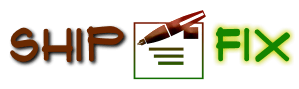If your PlayStation 5 is showing a black screen, a flickering display, or the infamous “No Signal” message, there’s a high chance your HDMI port is damaged. This tiny yet critical component is what connects your console to your TV or monitor. Without it, your next gaming session is on pause. But when it comes to fixing it, one question always arises: should you attempt a DIY HDMI port replacement, or should you hire a professional?
In this article, we’ll break down everything you need to know to decide whether you should replace the HDMI port on your PS5 yourself or go the professional route. We’ll compare costs, tools, risks, time, and skill requirements to help you make an informed decision.
What Causes HDMI Port Damage in PS5?
Before you decide how to fix it, let’s understand why HDMI ports fail in the first place.
- Rough cable handling: Constantly plugging/unplugging the HDMI cable can loosen the port or damage internal pins.
- Physical accidents: Dropping the console or yanking the cable can crack the port or break the solder joints.
- Dust and debris: Over time, the HDMI port can accumulate dirt, which affects the signal.
- Poor-quality cables: Cheap HDMI cables can cause internal stress on the port and even break off inside.
Once you start noticing signs like no signal, distorted visuals, or a loose HDMI connection, it’s time to act.

DIY PS5 HDMI Port Replacement: Is It Really Possible?
A commonly searched phrase is, “Can you replace HDMI port on PS5?” The short answer is yes — but that doesn’t mean it’s simple.
Skills You’ll Need:
- Basic to advanced knowledge of electronics
- Soldering and desoldering experience
- Console disassembly expertise
Tools You’ll Need:
- Soldering iron and desoldering braid or vacuum
- Hot air rework station (for safe port removal)
- Replacement PS5 HDMI port (OEM preferred)
- Precision screwdriver set
- Thermal paste (optional but recommended)
- Isopropyl alcohol and cleaning brushes
Pros of DIY HDMI Port Replacement
- Cost-effective: You can save on labor by doing it yourself.
- Satisfaction: It’s rewarding to fix something on your own.
- Convenience: No waiting on shipping or shop queues.
Cons of DIY HDMI Port Replacement
- High risk of damaging the motherboard
- No warranty or repair guarantee
- Requires investment in tools
- Time-consuming and stressful if things go wrong
Even if you have some DIY repair experience, the PS5 motherboard is sensitive, and one wrong move can render your console unusable.
Professional PS5 HDMI Port Replacement: What to Expect
If the idea of working with micro-components and heat tools sounds risky, a professional HDMI port replacement might be the safer bet.
What Professionals Offer:
- Accurate diagnosis: They’ll confirm if the HDMI port is the real issue or if there’s a deeper motherboard fault.
- Expert soldering: Trained technicians use reflow and reballing techniques for safe removal and replacement.
- Warranty: Most repair shops offer a 30–90 day warranty on parts and labor.
- Additional services: Cleaning, thermal paste application, and full diagnostics are often included.
Time & Cost:
- Turnaround: Most shops offer same-day or 2–3 day service.
- Cost: Ranges from $70 to $130 depending on the service provider and whether it’s a local drop-off or mail-in.
While professional repair services are more expensive than DIY, the added security, speed, and long-term reliability often justify the investment.
Key Differences: DIY vs. Professional PS5 HDMI Port Replacement
| Criteria | DIY Replacement | Professional Replacement |
|---|---|---|
| Skill Level Required | High | Low |
| Tools Needed | Specialized tools | None |
| Warranty | None | Usually 30–90 days |
| Cost | $20–$50 (including tools) | $70–$130 |
| Risk Level | High (damage risk) | Low |
| Time Required | Several hours | 1–3 days |
| Repair Quality | Varies | Consistently High |
When Should You Choose DIY?
DIY PS5 HDMI port replacement might be right for you if:
- You have experience with console repairs and soldering.
- You already own the necessary tools.
- You’re confident in handling delicate hardware.
- You’re willing to take the risk to save money.
It’s also a good learning experience for aspiring electronics hobbyists. Just be sure to follow a detailed video tutorial and work in a static-free, clean environment.
When Should You Go with a Professional?
Choose professional PS5 HDMI port replacement if:
- You don’t have soldering experience.
- You don’t want to buy expensive tools for a one-time job.
- You want the repair done quickly and correctly.
- You want peace of mind with a warranty.
For most people, this is the best option. Professional repairs eliminate the risk of permanent console damage.
Common Questions: PS5 HDMI Port Repair
1. Can you replace HDMI port on PS5 at home?
Yes, but only if you have the right tools and experience. It’s not recommended for beginners.
2. How much does it cost to replace HDMI port on PS5?
DIY kits cost $15–$30, while professional services usually charge between $70–$130.
3. Is HDMI port replacement covered under PS5 warranty?
If your console is under warranty and the damage is not user-caused, Sony may cover it. Otherwise, it’s considered out-of-warranty damage.
4. How long does a professional repair take?
Most repairs are done in 1–3 days. Some services offer same-day turnaround for local drop-offs.
5. What if HDMI port damage isn’t the problem?
That’s why diagnostics are essential. A pro will test the console to ensure the issue isn’t with the GPU, IC chip, or software before replacing the port.
Tips to Avoid HDMI Port Damage in the Future
Whether you go DIY or hire a professional, once your HDMI port is fixed, here’s how to prevent future damage:
- Use high-quality HDMI cables that fit snugly.
- Avoid forcefully yanking the cable out of the console.
- Keep the console stationary during play to prevent stress on the cable.
- Dust the port periodically to avoid debris buildup.
- Use an HDMI switch or extension to reduce wear on the main port.
Final Verdict: What’s Right for You?
So, should you replace the PS5 HDMI port yourself or leave it to the pros?
👉 If you’re tech-savvy, have tools, and are confident in your soldering skills — DIY might save you money and offer a fun challenge.
👉 If you want peace of mind, a warranty, and a fast, safe repair — going professional is the better option.
The decision ultimately depends on your comfort level and priorities: cost vs. convenience, risk vs. reliability.
No matter which option you choose, fixing the HDMI port brings your console back to life and gets you back to what matters — gaming.