If you’re experiencing display issues with your PlayStation 5, there’s a high chance that the HDMI port has become damaged. A faulty HDMI port can disrupt your gaming experience, but don’t worry — PS5 HDMI port replacement is a straightforward solution.
Whether you’re dealing with a loose connection, bent pins, or a complete failure of the HDMI port, this guide will walk you through the signs, options, and costs involved in getting your PS5 HDMI port fixed.
What Causes HDMI Port Damage in PS5?
The HDMI port is a critical component of the PS5 console, as it connects the gaming system to your TV or monitor. Over time, wear and tear can affect its functionality. Here are the most common causes of HDMI port damage in PS5 consoles:
Physical Damage: Dropping the console or mishandling the HDMI cable can result in bent or broken pins inside the port.
Loose Connections: Repeatedly inserting and removing the HDMI cable can loosen the internal components.
Poor Quality Cables: Using low-quality or damaged HDMI cables can put unnecessary stress on the port.
Excessive Force: Forcing the HDMI cable into the port when it doesn’t fit properly can damage the internal pins.
If you notice any of these signs, it might be time for a PS5 HDMI port replacement.
How to Identify the Need for PS5 HDMI Port Replacement
Before you proceed with repairs, it’s essential to confirm that the HDMI port is the actual problem. Here are a few common signs that your PS5 may need an HDMI port replacement:
No Video Output: The console turns on, but nothing appears on your screen. This can indicate a failed HDMI port.
Flickering Display: If the video feed keeps flickering or cutting out, the HDMI connection could be unstable.
“No Signal” Error: If your TV shows a “No Signal” message, it may be because the HDMI port has failed to establish a proper connection.
Damaged HDMI Pins: If you look closely at the HDMI port and see bent or broken pins, it’s likely that a replacement is needed.
Loose HDMI Cable: If the HDMI cable keeps disconnecting or feels loose when plugged into the port, it might be time for a replacement.
Can You Replace the HDMI Port on PS5 Yourself?
If you’re comfortable with electronics, you might consider replacing the HDMI port yourself. However, DIY HDMI port replacement on PS5 is not for the faint-hearted, as it involves opening the console and working with small, delicate components.
Here’s what you would typically need if you decide to go the DIY route:
Soldering Tools: A soldering iron and desoldering braid to remove the damaged HDMI port.
Replacement HDMI Port: You’ll need a compatible PS5 HDMI port replacement kit.
Screwdrivers: To disassemble the PS5 console and access the motherboard.
Heat Gun: Some models require heat to loosen the solder on the motherboard.
Thermal Paste: If you’re opening the PS5, you might also want to apply fresh thermal paste to the CPU and GPU for better cooling.
While it’s possible to replace the HDMI port on your own, it’s not recommended for beginners. If you’re unsure about your skills or the tools required, it’s always better to hire a professional to handle the repair.
Professional PS5 HDMI Port Replacement: A Safer Option

If you’re not familiar with the intricacies of console repairs, the safest option is to let a professional take care of your PS5 HDMI port replacement. Many repair shops and service centers specialize in PS5 repairs, and they have the right tools and experience to ensure the job is done correctly.
Here are some benefits of going with a professional repair service:
Expert Technicians: Trained professionals can diagnose and fix HDMI issues with precision.
High-Quality Replacement Parts: Service centers use top-grade HDMI ports for long-lasting repairs.
Fast Turnaround: Most services offer same-day repairs or quick shipping if you’re mailing in your console.
Warranty: Professional services often come with a warranty on parts and labor, giving you peace of mind.
No Risk of Further Damage: With professionals handling the repair, you reduce the risk of causing additional damage to your console.
If you’re searching for a PS5 HDMI port replacement near me, simply visit a local repair shop or use a mail-in service to get your console fixed.
How Much Does PS5 HDMI Port Replacement Cost?
One of the most common questions gamers ask is, “How much does it cost to replace the HDMI port on PS5?” The answer depends on a few factors, including whether you choose to repair it yourself or go through a professional service.
DIY Kit: A PS5 HDMI port replacement kit typically costs between $15 and $30. However, this doesn’t include the potential cost of tools and shipping if you’re purchasing online.
Repair Shop: Professional services typically charge between $60 and $130, depending on the complexity of the repair and the region.
Sony Authorized Repair: If you go through Sony’s official repair service, the cost may be higher, especially if your console is out of warranty.
Always make sure to ask about any additional fees that may apply, such as diagnostics or shipping costs, before proceeding with the repair.
Additional Services Offered During PS5 HDMI Port Replacement
While your PS5 is being repaired, you might want to take advantage of other services that can improve its performance:
Full System Cleaning: Dust buildup inside your PS5 can cause it to overheat and affect its performance. A system cleaning will ensure your console is running efficiently.
Thermal Paste Replacement: Over time, the thermal paste on your PS5’s CPU and GPU can degrade. Reapplying fresh thermal paste can help with heat dissipation and extend the lifespan of your console.
Power Supply & Other Component Repairs: If your PS5 is experiencing issues beyond the HDMI port, professional services can help diagnose and repair problems with the power supply or other internal components.
FAQs: PS5 HDMI Port Replacement
1. How do I know if my PS5 HDMI port is damaged?
Signs include a black screen, flickering display, “No Signal” error, or visible damage to the HDMI pins.
2. How much does it cost to replace the HDMI port on a PS5?
Costs range from $60 to $130 for professional repairs, while DIY kits cost around $15 to $30.
3. Can I replace the HDMI port on my PS5 myself?
Yes, but it requires soldering skills and specialized tools. If you’re not confident, it’s best to leave the repair to professionals.
4. How long does PS5 HDMI port replacement take?
Most repairs are completed within 24–48 hours, depending on whether you choose a local or mail-in service.
5. Where can I find PS5 HDMI port replacement near me?
Search online for “PS5 HDMI port replacement near me” or visit a local gaming repair shop to find a service provider.
6. Is it safe to repair the HDMI port on PS5?
If done correctly, replacing the HDMI port is safe. However, improper repairs can cause further damage, so professional repair is often the best option.
7. How to replace HDMI port on PS5?
Open PS5, desolder old port, solder new one. Needs skill.
8. How to replace PS5 HDMI port?
Remove shell, replace port using soldering tools.
9. How much to replace HDMI port on PS5?
Around $60–$130 professionally.
10. How to replace the HDMI port on a PS5?
Open console, desolder damaged port, install new one.
11. Can you replace HDMI port on PS5?
Yes, with tools or via repair shop.
12. Can you replace the HDMI port on a PS5?
Yes, it’s fully replaceable.
13. How to replace a HDMI port on PS5?
Desolder old port, solder new one on motherboard.
14. How much is it to replace HDMI port on PS5?
$60 to $130 depending on service.
15. How to replace a PS5 HDMI port?
Requires disassembly and soldering skills.
16. How to replace an HDMI port on a PS5?
Use soldering tools to swap ports.
17. Can I replace the HDMI port on my PS5?
Yes, if you have the right tools.
18. How hard is it to replace HDMI port on PS5?
Moderately hard; not for beginners.
19. How much does it cost to replace PS5 HDMI port?
Typically $89–$129.
20. How much to replace PS5 HDMI port?
Around $60–$130.
21. How to replace HDMI port PS5?
Open console, desolder and replace port.
22. Can PS5 HDMI port be replaced?
Yes, easily by professionals.
23. Can you replace a HDMI port on a PS5?
Yes, with the right tools or help.
24. Can you replace a PS5 HDMI port?
Yes, it’s a common repair.
25. Can you replace an HDMI port on a PS5?
Yes, by yourself or with a technician.
26. How hard is it to replace a PS5 HDMI port?
Hard without soldering experience.
27. How much is it to replace a PS5 HDMI port?
$60–$130 on average.
28. How to replace HDMI port in PS5?
Open it, remove old port, solder new one.
29. Is it easy to replace HDMI port on PS5?
No, it’s a technical job.
30. Can you replace PS5 HDMI port?
Yes, with proper tools or service.
31. How much is it to replace PS5 HDMI port?
Usually $89 or more.
Final Thoughts: Get Your PS5 HDMI Port Fixed Today
A broken HDMI port doesn’t have to ruin your gaming experience. Whether you choose to repair it yourself or opt for a professional service, PS5 HDMI port replacement is an affordable and effective solution.
Don’t let a damaged port hold you back. Get your PS5 back to working condition with high-quality repairs that restore your console to its best performance.
Get Your PS5 HDMI Port Fixed Today!
Don’t let a faulty HDMI port ruin your gaming experience. Ship your console to us or drop it off, and our experts will handle the rest!
- Visit Us: Ship To Fix, 3761 S Nova Rd P, Port Orange, FL 32129
- Call Us: +18883054364
Fast, reliable, and affordable PS5 HDMI port replacement service is just a call away.
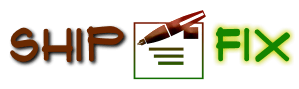
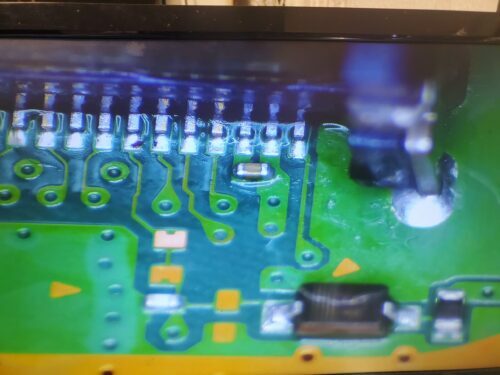
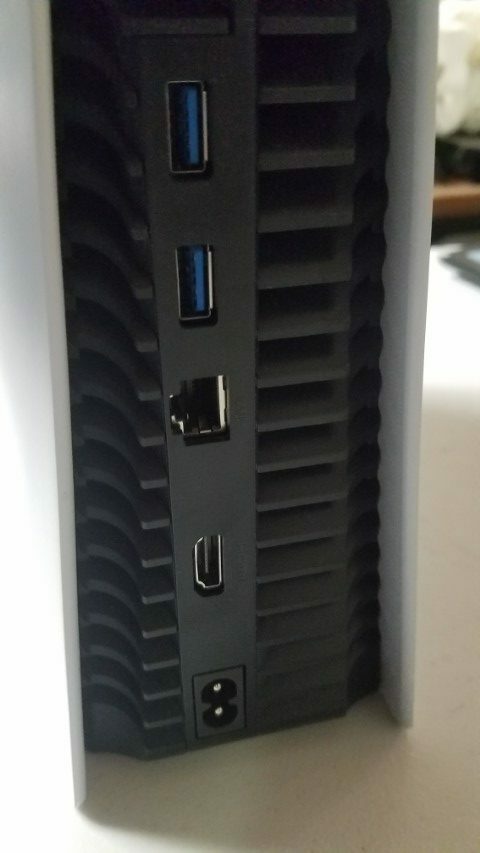
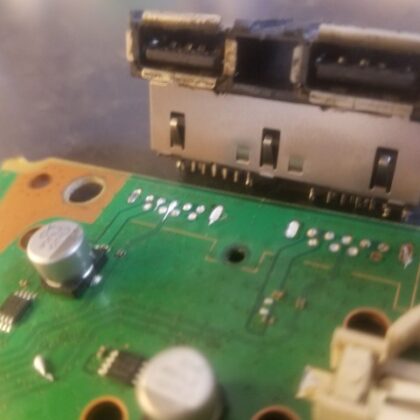


Very quick turn around!