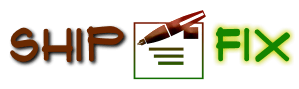If you’re facing a blank screen, flickering display, or “No Signal” error on your PS5, your HDMI port may be damaged. Naturally, your first thought might be: Can I fix this myself? or How hard is it to replace HDMI port on PS5?
This article dives deep into the difficulty level, tools required, steps involved, and alternatives—so you’ll know exactly what to do if your HDMI port stops working.
Why PS5 HDMI Ports Get Damaged
Before we jump into how hard or easy replacing a PS5 HDMI port is, let’s talk about what causes the damage in the first place:
- Forcing HDMI cables into the port
- Physical damage from accidental drops
- Using poor-quality HDMI cables
- Frequent plugging and unplugging
- Manufacturing faults or stress over time
The HDMI port is one of the most delicate parts of your PS5. It only takes one wrong move to bend or break those tiny pins inside.
How to Know If Your PS5 HDMI Port is Damaged
Here are some clear signs that your PS5 HDMI port might be faulty:
- No display, even though your console powers on
- Flickering visuals or random signal loss
- TV says “No Signal” even with a good HDMI cable
- Visibly bent, damaged, or loose HDMI port
- HDMI cable won’t stay securely connected
If these symptoms sound familiar, you’re likely dealing with a damaged HDMI port—and that means it might be time to replace it.
So, How Hard Is It to Replace HDMI Port on PS5?
Here’s the straight answer: It’s not easy, especially if you’ve never done console repair before.
Replacing the HDMI port on a PS5 involves:
- Disassembling the console entirely
- Removing the motherboard
- Desoldering the damaged port
- Soldering a new port in place
- Reassembling everything carefully
This isn’t a plug-and-play swap—it’s a hardware-level repair. One small mistake can cause permanent damage to your console’s motherboard.

Tools You Need to Replace HDMI Port on PS5
If you’re still interested in the DIY route, here’s what you’ll need:
- Heat gun or rework station
- High-quality soldering iron
- Solder wick and flux
- Replacement HDMI port (PS5 compatible)
- ESD-safe screwdrivers
- Isopropyl alcohol for cleaning
- Anti-static work surface
- Thermal paste (for reassembling the APU)
These tools are essential, especially the soldering tools. If you’re missing even one of them, the job becomes much harder and riskier.
Step-by-Step: How to Replace HDMI Port on PS5
Disclaimer: If you’re not experienced in console repair or electronics, this guide is for informational purposes only. Mistakes can lead to more expensive repairs.
1. Disassemble the PS5
- Power off and unplug the console.
- Remove side panels and screws.
- Take out the fan, drive, and all internal cables.
- Carefully remove the motherboard.
2. Locate and Inspect the HDMI Port
- Use a magnifying glass or close visual inspection to check the pins.
- If bent or broken, move to removal.
3. Desolder the Old HDMI Port
- Heat the solder joints with a heat gun or iron.
- Use solder wick and flux to lift the port cleanly.
- Be careful not to lift pads or damage traces on the motherboard.
4. Clean the Area
- Clean the solder pads using isopropyl alcohol.
- Make sure no solder debris is left.
5. Solder the New HDMI Port
- Position the new HDMI port perfectly aligned.
- Solder the outer legs first for stability.
- Then solder the internal pins using a fine-tipped soldering iron.
6. Reassemble the PS5
- Apply fresh thermal paste on the APU.
- Reconnect all cables and components.
- Secure all screws and reattach side panels.
7. Test the Console
- Connect to your display.
- Power on and check for visual output.
Common Mistakes When Trying to Replace the HDMI Port on PS5
Even skilled technicians can make mistakes. Here’s what to avoid:
- Using too much heat – This can warp the motherboard or melt adjacent components.
- Poor solder joints – If the pins aren’t soldered correctly, you’ll have intermittent or no signal.
- Not using flux – Flux helps solder flow and prevents oxidation.
- Improper reassembly – Misplaced screws or poor thermal paste application can lead to overheating.
Is It Worth Trying DIY HDMI Port Replacement?
If you’re confident in your soldering skills, own the tools, and are comfortable with disassembly, it can save you money. But be honest:
- Have you ever soldered on a motherboard before?
- Do you have experience with fine-pitch SMD soldering?
- Are you ready to risk the cost of a PS5 for learning?
If your answer is no, then professional repair is the safer option.
Professional Repair vs DIY: What Should You Choose?
| Feature | DIY | Professional Repair |
|---|---|---|
| Cost | $20–$50 (tools extra) | $80–$130 average |
| Time | 2–4 hours | 1–3 days |
| Risk | High | Low |
| Warranty | No | Often included |
| Skill Required | High | None |
How to Choose a PS5 HDMI Port Repair Service
If you decide against DIY, choosing the right repair service is crucial. Look for:
- Experienced technicians with a console repair history
- Warranty on parts and labor
- Fast turnaround times
- Transparent pricing
- Customer reviews or testimonials
If you’re searching online for “PS5 HDMI port replacement near me,” make sure to check their credibility before sending your console.
Additional Repairs to Consider During HDMI Replacement
While the console is open, you might want to get these upgrades:
- Thermal paste replacement – Better cooling for long-term use.
- Dust cleaning – Prevent overheating.
- Fan replacement – If your fan is noisy or weak.
- USB port repair – If any USB ports are loose or malfunctioning.
FAQs – HDMI Port Replacement on PS5
1. How hard is it to replace HDMI port on PS5?
Very challenging unless you’re experienced with soldering and console disassembly.
2. Can I replace PS5 HDMI port at home?
Yes, but you need proper tools, precision, and confidence in working with electronics.
3. How long does PS5 HDMI port replacement take?
Professionals can do it in 1–2 days. DIY can take 2–4 hours, depending on your skill.
4. Will Sony fix my PS5 HDMI port?
Yes, but often at a higher cost, and you may lose your saved data if they replace the whole board.
5. Where can I get PS5 HDMI port replacement near me?
Search local gaming repair shops or use trusted mail-in services like ShipToFix.
Final Thoughts: Should You Replace the PS5 HDMI Port Yourself?
So, is it hard to replace the HDMI port on a PS5? Yes, it is. Unless you’re skilled and prepared, it’s best left to professionals. A failed DIY job can cost you much more in the long run—potentially a whole new console.
If you want to play safe, opt for a trusted PS5 repair service that handles HDMI port replacements with care and precision. That way, your console is back up and running, and you avoid unnecessary stress.